IPTV The Future of Television
IPTV The Future of Television
Introduction to IPTV
In an age where convenience and variety dominate entertainment, IPTV (Internet Protocol Television) emerges as a revolutionary alternative to traditional broadcasting methods. IPTV allows you to stream television content over the internet, providing an extensive array of channels and on-demand content directly to your devices. This service is not only versatile but also highly customizable, catering to the diverse needs of tech-savvy users, sports enthusiasts, movie buffs, and international audiences alike. With IPTV, you can enjoy high-quality streaming, including HD and 4K content, at a fraction of the cost of cable or satellite TV. It’s no wonder that IPTV is rapidly becoming the future of television.
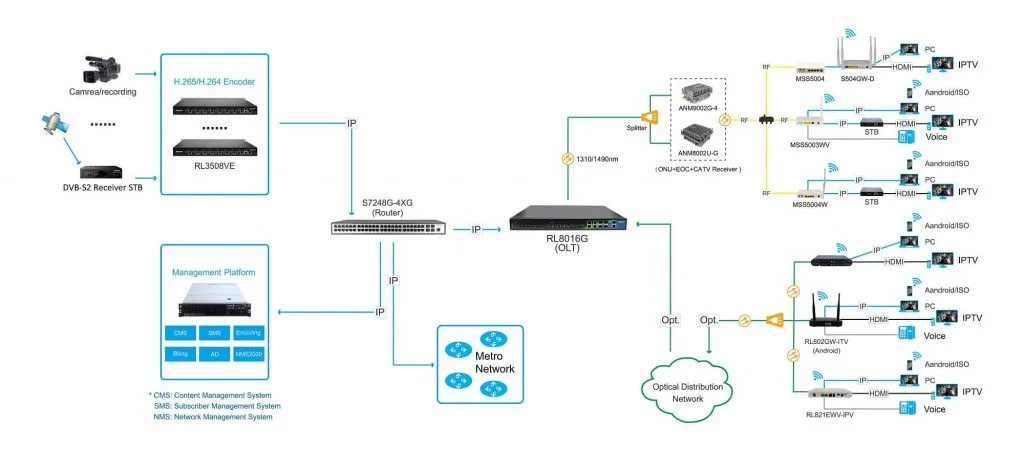
Key Features of IPTV
IPTV services come packed with features designed to enhance your viewing experience, making them a superior alternative to traditional television. One of the standout features of IPTV is its extensive channel variety. Unlike conventional TV services that are often limited by geographical constraints, IPTV offers access to a global array of channels. Whether you’re interested in international news, regional sports, or niche entertainment, IPTV has it all. This vast selection ensures that every member of the household can find something they love, from kids’ programming to documentaries and beyond.
Another major feature is on-demand content. IPTV services typically include vast libraries of on-demand movies, TV shows, and exclusive content that you can watch at your leisure. This feature is especially appealing to movie lovers and binge-watchers who prefer to consume content on their own schedule. Additionally, many IPTV providers offer original content and exclusive releases, giving you access to shows and movies that aren’t available on other platforms.
High-definition (HD) and 4K streaming capabilities are also a significant advantage of IPTV services. As internet speeds have improved, so too has the quality of IPTV streams. Whether you’re watching a live sports event or the latest blockbuster movie, IPTV ensures that you’re viewing it in the highest quality possible. For those with compatible devices, 4K streaming provides a cinema-like experience at home, making IPTV an excellent choice for those who value visual quality.
Device compatibility is another key feature that sets IPTV apart from traditional TV services. Whether you own a smart TV, a streaming device like Roku or Amazon Fire Stick, or prefer watching on your computer, tablet, or smartphone, IPTV services are designed to work seamlessly across all these platforms. This versatility means that you can switch from watching on your TV to your tablet without missing a beat, providing a flexible and convenient viewing experience.
For sports enthusiasts, IPTV services often include dedicated sports packages that offer live streaming of various sports events from around the world. Whether it’s football, basketball, cricket, or any other sport, IPTV ensures that you don’t miss any action, regardless of where you are. Many services also offer multi-screen viewing options, allowing you to watch multiple games simultaneously, a feature that is particularly beneficial during busy sports seasons.
International audiences will also appreciate the multilingual support offered by many IPTV services. With channels from around the world and content in various languages, IPTV allows users to enjoy programming in their native language or explore shows and movies from different cultures. This feature is especially valuable for expatriates and those interested in foreign films and international news.
Customization Options for Your IPTV
One of the standout aspects of IPTV services is the level of customization they offer. Unlike traditional TV services that often lock you into fixed channel packages, IPTV allows you to tailor your subscription to fit your specific needs. This customization can include everything from selecting only the channels you’re interested in to adding on specific packages that cater to particular genres or interests.
For instance, if you’re a movie lover, you can choose packages that include premium movie channels and access to vast libraries of on-demand films. Sports fans can opt for packages that include live streaming of international sports events, ensuring they don’t miss out on their favorite teams. Similarly, if you’re an international viewer, you can customize your IPTV service to include channels from your home country or content in your preferred language.
Another significant customization option is the ability to add premium channels or packages. If you’re someone who enjoys a wide range of content, you can enhance your IPTV subscription with add-ons like premium movie channels, sports packages, or even channels focused on specific genres such as documentaries, kids’ programming, or lifestyle content. This flexibility allows you to create a viewing experience that is perfectly suited to your tastes and preferences.
For those who want to ensure the best possible viewing experience, many IPTV services also offer advanced streaming options such as multi-screen viewing and cloud DVR. Multi-screen viewing is particularly useful for families or households with multiple viewers, as it allows different members to watch different channels simultaneously on various devices. Cloud DVR, on the other hand, allows you to record live TV and watch it later at your convenience, ensuring that you never miss your favorite shows.
Additionally, IPTV services often provide parental control features, allowing you to manage what your children can watch. This feature is especially important for families, as it ensures that kids are only accessing age-appropriate content. Parental controls can typically be customized to restrict access to specific channels or content ratings, giving you peace of mind when it comes to your children’s viewing habits.
In summary, IPTV’s customization options are vast and varied, allowing you to tailor your entertainment experience to your exact needs. Whether you’re looking for a comprehensive sports package, premium movie channels, or specific international programming, IPTV services offer the flexibility to create a viewing plan that is just right for you.
How to Set Up and Use IPTV: Step-by-Step Guide
Setting up and using IPTV is a straightforward process that can be done in a few steps. Here is a thorough manual to get you going:
First Step: Choose Your IPTV Provider
The first step in setting up IPTV is to select a provider that meets your needs. There are many IPTV providers available, each offering different channels, features, and pricing plans. When choosing a provider, consider factors such as channel selection, streaming quality, device compatibility, and customer support. Some popular IPTV providers offer free trials, so you can test the service before committing to a subscription. You can explore various subscription plans to find the best fit for your viewing habits.

Second Step: Sign Up for the Service
Once you’ve chosen an IPTV provider, the next step is to sign up for the service. This usually involves visiting the provider’s website, selecting a subscription plan, and creating an account. During the sign-up process, you may be asked to choose a package or add-on options, so take your time to explore what’s available and select the options that best suit your viewing preferences.
Third Step: Install the IPTV App
After signing up, you’ll need to install the IPTV app on your preferred devices. Most IPTV providers offer apps that are compatible with a wide range of devices, including smart TVs, streaming devices (like Roku, Amazon Fire Stick, or Apple TV), computers, tablets, and smartphones. To install the app, visit your device’s app store, search for the IPTV app, and download it. If you’re using a smart TV or streaming device, the app may already be available in the device’s app store.
Fourth Step: Log In and Set Up
Once the app is installed, open it and log in using the credentials you created during the sign-up process. The app will then guide you through the initial setup, which may include selecting your preferred language, choosing a streaming quality (such as HD or 4K), and setting up any additional features like parental controls or cloud DVR. Some IPTV apps also allow you to customize the interface, so take the time to adjust the settings to your liking.
Fifth Step: Explore Channels and Content
With the app set up, you’re ready to start exploring the available channels and content. Most IPTV apps have a user-friendly interface that makes it easy to browse through channels, search for specific shows or movies, and access on-demand content. You can also create a list of favorite channels for quick access or use the app’s search function to find specific programs.
Sixth Step: Customize Your Viewing Experience
As you begin using the IPTV service, you may want to customize your viewing experience further. This could include adding additional channels or packages, setting up multi-screen viewing, or adjusting streaming quality based on your internet speed. Many IPTV apps also offer features like picture-in-picture mode, allowing you to watch one channel while browsing others.
Seventh Step: Troubleshoot Common Issues
While IPTV is generally easy to use, you may encounter occasional issues such as buffering, connection problems, or login difficulties. Most providers offer customer support and troubleshooting guides on their websites, so don’t hesitate to reach out if you need help. Additionally, ensuring that your internet connection is stable and that your devices meet the minimum system requirements can help prevent many common issues.
Eighth Step: Enjoy Your IPTV Service
With everything set up and customized to your liking, it’s time to sit back and enjoy your IPTV service. Whether you’re watching live TV, catching up on missed shows with on-demand content, or exploring international channels, IPTV offers a flexible and convenient way to access your favorite entertainment.
Mastering IPTV: Advanced Tips and Tricks
Once you’ve set up your IPTV service, there are several advanced tips and tricks you can use to enhance your viewing experience. Here are some strategies to help you get the most out of your IPTV subscription:
1. Use a VPN for Additional Security
Using a Virtual Private Network (VPN) with your IPTV service can provide an extra layer of security by encrypting your internet connection and protecting your data from potential threats. A VPN can also help you access content that may be restricted in your region, allowing you to enjoy a wider range of programming. When choosing a VPN, look for one that offers high speeds and is compatible with your IPTV devices.
2. Optimize Streaming Quality
To ensure the best possible streaming experience, make sure your internet connection is fast and stable. If you experience buffering or lag, try lowering the streaming quality in the app’s settings or switching to a wired internet connection instead of Wi-Fi. Additionally, closing other apps or devices that are using your internet bandwidth can help improve streaming performance.
3. Take Advantage of On-Demand Content
Many IPTV services offer extensive libraries of on-demand content, including movies, TV shows, and exclusive programming. Take full advantage of these offerings by exploring the on-demand section of your IPTV app. You can also use the app’s search function to find specific titles or browse by genre to discover new content.
4. Customize Your Channel List
Most IPTV apps allow you to create a list of favorite channels for quick and easy access. Take the time to organize your channels based on your preferences, such as grouping sports channels together or placing your most-watched channels at the top of the list. This will simplify and increase enjoyment of navigating the app.
5. Use Multi-Screen Viewing
If your IPTV service offers multi-screen viewing, take advantage of this feature to watch multiple channels simultaneously. This is particularly useful for sports fans who want to keep an eye on several games at once or for households where different members have different viewing preferences. Multi-screen viewing can usually be activated in the app’s settings.
6. Explore International Channels
IPTV services often include a wide range of international channels, offering content in various languages from around the world. Whether you’re an expatriate looking to stay connected to your home country or someone interested in foreign films and news, exploring these channels can enrich your viewing experience.
7. Regularly Update Your IPTV App
To ensure optimal performance and access to the latest features, make sure your IPTV app is always up to date. Most apps will notify you when an update is available, but you can also check for updates manually in your device’s app store. Keeping the app updated will also help prevent potential security issues.
How to Troubleshoot IPTV: Common Issues and Solutions
While IPTV is generally reliable, you may encounter some common issues from time to time. Here’s how to troubleshoot these problems and maintain a smooth viewing experience:
1. Buffering Issues
If your internet connection is erratic or slow, buffering could follow. To resolve this, try lowering the streaming quality in the app’s settings or switch to a wired connection if possible. Additionally, check that no other devices or apps are using up bandwidth on your network.
2. Connection Problems
If you’re having trouble connecting to the IPTV service, ensure that your internet connection is working properly. Restarting your router and device can often resolve connectivity issues. If the problem persists, check the IPTV provider’s website for any service outages or contact their customer support for assistance.
3. Login Difficulties
If you’re unable to log in to your IPTV app, double-check that you’re entering the correct username and password. If you’ve forgotten your password, most providers offer a password recovery option. Also, ensure that your subscription is active, as expired accounts may be denied access.
4. Audio/Video Sync Issues
If you notice that the audio and video are out of sync, try restarting the app or the specific channel you’re watching. In some cases, adjusting the streaming quality can also resolve sync issues. If the problem continues, contact your IPTV provider for further assistance.
5. App Crashes or Freezes
If the IPTV app crashes or freezes, try closing and reopening the app. Clearing the app’s cache in your device settings can also help improve performance. If the issue persists, uninstalling and reinstalling the app may be necessary.
Compatibility and Device Requirements for IPTV
IPTV services are designed to be compatible with a wide range of devices, making it easy to watch your favorite content on whichever screen you prefer. Here’s a look at the types of devices that are typically compatible with IPTV services and the system requirements you should be aware of:
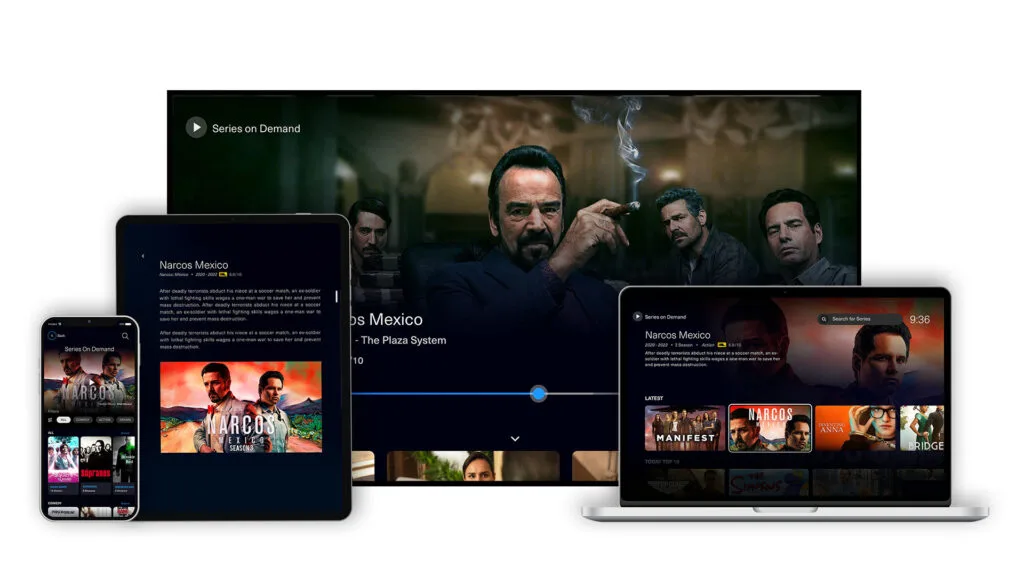
1. Smart TVs
Most modern smart TVs are compatible with IPTV services. You can download the IPTV app directly from the TV’s app store, making it easy to start streaming right on your TV. Ensure that your smart TV is connected to the internet and meets any specific system requirements listed by your IPTV provider.
2. Streaming Devices
If you don’t have a smart TV, you can still use IPTV services with a streaming device like Roku, Amazon Fire Stick, Apple TV, or Chromecast. These devices allow you to download and install IPTV apps, transforming your regular TV into a smart one capable of streaming IPTV content.
3. Computers
IPTV services can also be accessed on computers, both Windows and Mac. Most providers offer a web-based player or a desktop app that you can download. Make sure your computer meets the minimum system requirements for smooth streaming, such as sufficient RAM and a stable internet connection.
4. Tablets and Smartphones
For those who prefer watching on the go, IPTV apps are typically available for both Android and iOS devices. You can download the app from Google Play or the Apple App Store and start streaming immediately. Tablets and smartphones provide a convenient way to enjoy IPTV content anywhere, as long as you have a reliable internet connection.
5. Gaming Consoles
Some IPTV services are compatible with gaming consoles like PlayStation and Xbox. While not all IPTV apps are available on these platforms, those that are can be downloaded from the console’s app store, allowing you to use your gaming console as a streaming device.
System Requirements
To ensure a smooth IPTV experience, your devices should meet the following system requirements:
- Internet Speed: A minimum of 5 Mbps for SD streaming, 10 Mbps for HD, and 25 Mbps for 4K streaming.
- Device Storage: Ensure your device has enough storage space for the IPTV app and any necessary updates.
- Operating System: Keep your device’s operating system updated to the latest version for compatibility and security purposes.
- Graphics Capabilities: For HD and 4K streaming, your device should have adequate graphics processing capabilities.
FAQs: Frequently Asked Questions About IPTV
1. What is IPTV?
IPTV stands for Internet Protocol Television, a service that allows you to stream television content over the internet rather than through traditional cable or satellite methods. IPTV offers a wide range of channels, on-demand content, and high-quality streaming options.
2. How does IPTV work?
Using the Internet Protocol (IP), IPTV sends TV programs over the internet. You can access IPTV through various devices, including smart TVs, computers, tablets, smartphones, and streaming devices.
3. Is IPTV legal?
IPTV is legal in many countries, provided that the service is offered by a licensed provider. Illegal IPTV services, however, broadcast copyrighted materials without authorization. It’s important to choose a reputable IPTV provider to ensure you’re using a legal service.
4. Does IPTV call for any specific gadget?
No special device is required for IPTV. Most modern devices, such as smart TVs, streaming devices, computers, tablets, and smartphones, are compatible with IPTV services. Simply download the IPTV app and start streaming.
5. Can I watch live TV with IPTV?
Indeed, IPTV lets you access on-demand material as well as live TV stations. Many IPTV services offer live streaming of news, sports, entertainment, and more.
6. What internet speed do I need for IPTV?
For a smooth IPTV experience, a minimum internet speed of 5 Mbps is recommended for SD streaming, 10 Mbps for HD streaming, and 25 Mbps for 4K streaming. Higher speeds will provide a better viewing experience, especially for live TV.
7. Can I use IPTV on multiple devices?
Yes, most IPTV services allow you to use your subscription on multiple devices, though some may have limits on the number of simultaneous streams. Check with your provider for details on multi-device usage.
8. How do I choose the best IPTV provider?
When choosing an IPTV provider, consider factors such as channel selection, streaming quality, pricing, customer support, and device compatibility. Reading reviews and trying out free trials can also help you find the best provider for your needs.
9. If my IPTV is buffering, what should I do?
If your IPTV service is buffering, try lowering the streaming quality, ensuring a stable internet connection, and closing any apps or devices using bandwidth. If the issue persists, contact your provider for assistance.
10. Can I record shows on IPTV?
Yes, many IPTV services offer cloud DVR capabilities, allowing you to record live TV shows and watch them later at your convenience. Check if your provider offers this feature as part of your subscription.
By choosing IPTV, you’re not just subscribing to a service; you’re stepping into the future of television, where flexibility, quality, and affordability come together to offer an unparalleled viewing experience. Whether you’re a tech-savvy user, a sports fanatic, or someone looking for a more personalized TV experience, IPTV has something for everyone.
